

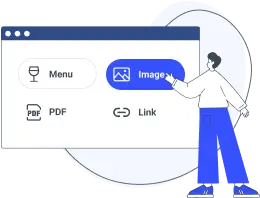 step 1
step 1
Before anything else, think about what you want your QR code to do. Do you need to send someone to your website? Pick the purpose and move ahead.
 step 2
step 2
Type in the information you want people to see when they scan your code. It could be a link, your number, or even a small note - whatever fits your goal.
 step 3
step 3
Plain black-and-white is fine - but if you want it to reflect your brand or stand out a bit, go ahead and add some color or a frame.
From dynamic QR codes to branded short links - MakeBranded gives you all the tools you need to connect with your audience, grow your digital presence, and keep every interaction on-brand.
A comprehensive solution to help make every point of connection between your content and your audience more powerful.
QR Code solutions for every customer, business and brand experience.
Link-in-bio, powered by Bitly Link Management, to help you curate, package and track your best links.
Glad you asked! Here’s a few basics to get you started.

How long does a QR Code last with the free plan? Once I get over 1,000 scans per month, will the QR code be disabled for that month only, or is it completely disabled?
